Spaceship Overview
Small 2 person vessels:
Quad-Wing Interceptor (Medium Fighter)
In order to travel between planetary atmosphere and space this requires a thruster(L), (remember you will need a minimum of 0.3 ped TT value to enter space and to return to planet).

Most Quad-wings are (L) there are however a very few UL quads and these are believed to be fractionally faster.
Sleipnir (VTOL)
Also requires attached thruster(L) to travel between planets and space.

NOTE There are a very few UL (unlimited) Thrusters available in-game but these sell at a very high mark-up. They decay in the same way as the (L) thruster but can be repaired rather than replaced.
Motherships and privateers
These are warp capable vessels. They are unable to enter planetary atmosphere and when not in use they remain parked at their present location in space. The owner does not need to be logged in for the ship to be used, if he/she has set permissions for others to have access. They will also need to separately give pilot and gunner rights as they see fit. However at the current time only the owner (deed holder) can add people to the guest list of the ship.
Privateers
Vega Class Privateer – mid-size transport vessel, includes the Starfinder & Pathfinder
These are both warp capable vessel s that can carry up to 50 people including crew.
Starfinder

Pathfinder
Motherships
Aniara Class Mothership – large transport vessel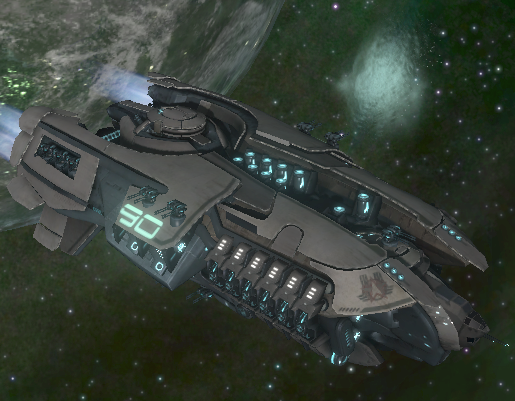
These are a warp capable vessel that can carry up to 50 people including crew. They are slower and less manoeuvrable at sub-warp speeds than the Privateers, but carry more guns, more repair stations and have a hangar deck that small space vessels can fly into (if on guest list) or fly out direct to space.
See below for a more complete description of the warp capable ships and how to use them, or see link for more info on the Small vessels.
Travelling on a warp vessel.
Guest List
A passenger can only enter a spaceship when on the guest list. In general, adding and removing guests from a guest list of a spaceship is similar to any other vehicle guest list.
There are some major differences between managing a guest list on a mothership or privateer.
On motherships, the list manager / owner can remove a passenger from the guest list, during a flight. The passenger will then enter space and die a slow space death until the moment of death the avatar is shootable and lootable. It is therefore essential you only accept a summon from a known and respected ship.
While you can right click a warp vessel and ask to be added to the guest list do not be surprised if this is ignored/refused unless you are already known to the owner, as they will have no idea who you are. They will be able to add you regardless of where they are located if they choose to do so.
A passenger may also be added to the guest list after a pm request and provided they are on the owners friends list or they may be added from a boarding team after payment to a spammer for passage on the ship. In both cases the owner is required to have the mothership Guest List UI open, this usually means they will need to be on board.. Then the manager can only add avatars already added to his or her Friend List.
NOTE A summon can only be sent if the owner is on board the warp vessel, and the ship is docked at the spacestation adjacent to the planet you are on.
Entering a Mothership/Privateer.
- When the ship is docked at a spacestation you may use that spacestation’s teleporter to access the ship, arriving at the main hangar deck.
- You can be summoned to the ship from planet or spacestation. In order for this to happen the ship must be docked. The owner must be on board the ship and you must be at the nearby spacestation or on it’s associated planet (but not received if you are underground).
- Flying direct to the ship
Passengers can only board a warp vessel in space from a Sleipnir or Quad-Wing Interceptor if they are on the guest list.
To board a Vega Class Privateer, right clicking on it and choose ‘Operate’. Your quad/sleipnir will return to your inventory.
On Motherships only – You can enter the hangar (Quad-wing or Sleipnir) by flying in from space through the blue portal at the rear of the ship and land on main hangar deck.
If you wish to travel as a passenger for a warp flight you will probably pay a spammer on planet and be added to the boarding team. This is commonly known as buying a ticket. You will then be added to the ship’s guest list and a few minutes before the time of departure, you will receive a summon (auto teleportation request) to the ship.
NOTE: Always check which ship and make sure it is the one you are travelling with, as you may be on the guest list of more than one ship.
Leaving Mothership/privateer.
- When a ship is docked, you can use the teleporter to go to the space station.
- On a mothership only – You can leave by flying a small ship out from the hangar, direct to space.
- There is a third way…but not recommended.
You can use the guest list terminal on board:
Remove yourself from guest list – (you will no longer have any access to this vessel unless you request a re-add later and are accepted.)
Press ‘Accept’ to enter space and die.
You will first die a slow space death and then be revived at the nearest available space station.
NOTE: If this is done when ship is in PVP space your can be shot and looted until you die.
Defending a Mothership / Privateer
Weapons:
19 guns are fitted to the Motherships and 8 fitted to privateers. but the number useable is dependent on which armament device the owner has fitted. The guns use Laser Weapon Cells.
Note: Only an avatar with gunner rights can enter a gunner seat.
Repairs:
The ships SI value (Structural Integrity) is divided equally between the repair points (2 on a privateer and 4 on a mothership). When damage is done to a section, it can be repaired at the relevant repair point using a RK repair tool and welding wire.
From inside the ship you can see when each section’s health changes, either from hits or from repairs on the health bars which relate to the repair points. Externally you can see only a single health bar for the ship
If any repair station is reduced to zero health, the ship explodes and all persons on
board (logged in) are ejected into space> They may be shot and looted if pirates are nearby or will otherwise die of asphyxiation.
A destroyed mothership/privateer will be transferred to the closest available space station as will its crew and passengers. Each participant will be revived at the space station.
They can then return to the ship using the spacestation teleporter or may receive a summon from the owner.
