How to get started
Introduction
Many of you will have flown in space / fought in space in other games, when you go to space in EU you may well be disappointed at least initially, others will be amazed….space truly is big. The graphics are good, but it is a part of the game that is in many ways sadly incomplete.
Flight dynamics are poor, huge rocks fly past but cause no damage and are not mineable (we live in hope), space mobs have fantastic graphics but are limited to restricted areas of space, they can however do serious damage, so check out the guide to space mobs before attempting them.
All that said, I am one of those who have come to love space, it’s bugs (this is EU after all) it’s quirks, and it’s developing space community. So come on up, have fun, explore the rest of the Universe.
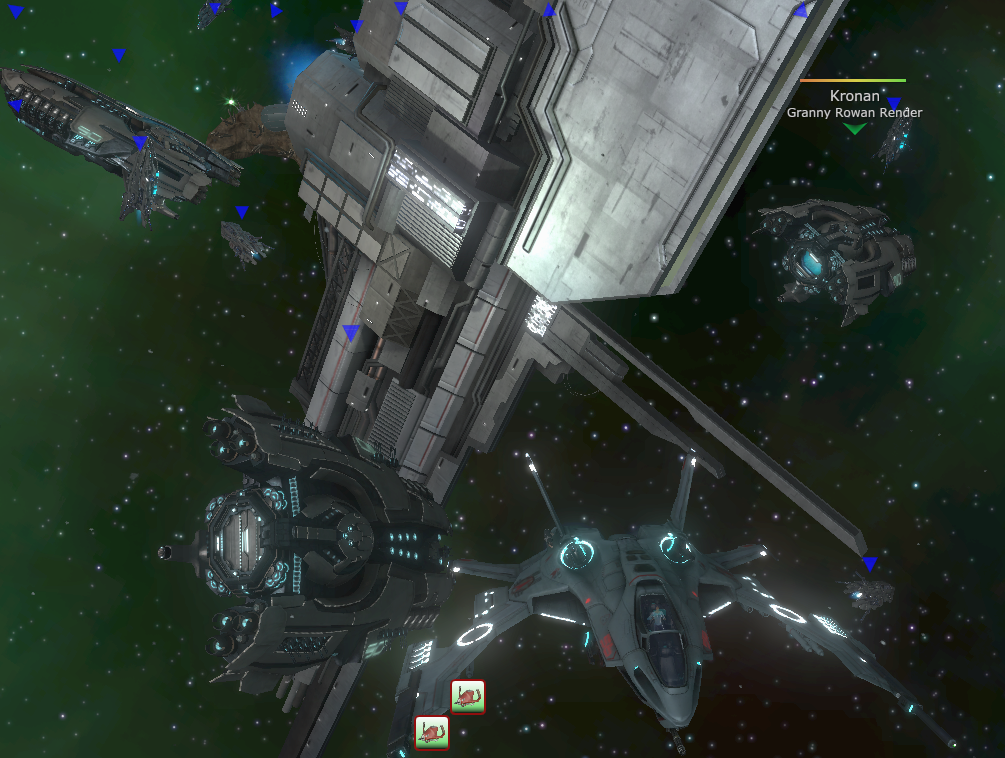
Planets – There are currently 6 planets (Shown in clockwise order starting centre top of the map)
Rocktropia (Rock or RT)
Toulan
Next Island (NI)
Arkadia (Ark)
Cyrene
Calypso (Caly)
Two asteroids – F.O.M.A. and Crystal Palace (CP) close to Calypso spacestation
Monria which is a moon in the upper left corner of the map (You may need to zoom in to see it on the in-game map)
Arkadia Moon can be seen on the left of Arkadia
Space Travel
First let’s look at the contents of space, the terminology and the abbreviations commonly used.
Space – The area between planets is divided into ‘Safe Space’ and ‘PVP space’
Safe Space – a small area surrounding each spacestation, indicated on the space map as a blue circle. This is where your ship spawns when you go to space. You cannot be shot and looted here if you have arrived from planet. There is however a short time in which you may still be shot if coming from PVP Space .
PVP Space – Looting Ships and Avatars in Space
The whole space, except in the safe zones outside the space stations, is PVP where you can kill or be killed by other players. Only parts of the PVP are however lootable so please refer to our interactive map to see the lootable areas [Link]. You may be killed here by another avatar’s ship and looted if carrying items in your ‘materials’ or ‘mined resources tabs’, or items that belong there normally but may currently be in vehicle storage or a carried storage container)
TP from the asteroid F.O.M.A. and Crystal Palace (free) or from Monria direct to Calypso (7 ped).
To loot an avatar they have to be shot and killed after the ship has been destroyed, and before they choke and return to a revive terminal. You can see the avatars from the markers visible above them.
NOTE : To kill and loot another avatar that has not attacked you first may be deemed piracy, unless ofc your target is a known pirate.
Deep Space – Mind Arks cute name for – we haven’t mapped this bit yet.
Space MA style is a cube rather than truly 3D so has no wrap round. If you hit top, bottom or side walls you will get a message ‘you cannot enter deep space’. Press P and check your altitude (last 3 or 4 digits) if above or below +/-900 then climb or dive to correct this, then use align horizontal.
If near the edge of the map then back off and turn away from the edge and try again.
NOTE: the useable area of the box does not extend all the way to the edges of the map, but is an invisible line set slightly forward of the planets. You can see this by hovering the mouse pointer over the map, and when the longitude/latitude numbers disappear you have hit the boundary of Deep Space.
Spacestation (SS) – Each planet has a space station located just outside their atmosphere. You can dock or land a spaceship there and also teleport (TP) yourself to a planet at a fee of 7ped. Note this is one way and it is not therefore possible to TP into a spacestation from a planet, with the exception of Monria which has Free TP to and from spacestation.
There are also a few spacestations that are not associated with a nearby planet, these also have a TP but this can only be used to access a nearby mothership for which you have vehicle access.
TP direct to Calypso from asteroid F.O.M.A., Crystal Palace or from Monria for 7 ped
Spaceships – click here to see Space transport for full description of the various vessels available.
Training grounds – These areas appear as a large blue circle or rectangle on the map, but will be marked on your map only once you have been close to or through them. These are locations where space mobs can be found and hunted. Bigger ships will go there to skill their crews in repair skills and pilot skills. There are a few areas of space with mobs that are not marked in blue, mobs are usually high level but mob density there is much lower.
How do I get to space?
1.Download space, and your destination planet as a minimum . This can be done by going to the client loader screen, tools, Planet Data, then tick the boxes you want (ideally download all planets to avoid silly mistakes in the future). Remember to check all download boxes are still ticked at each Version Update as Mindark have been known to reset them to un-ticked.
2.Entering space. Unless taking a flight with a warp ship you enter space by flying with a Quad-Wing Interceptor or Sleipnir, with a space thruster (L) attached to it and sufficient oil to get you to your destination. (The thruster is a small propulsive device used to facilitate speed travel. It is used when breaking through the stratosphere in both directions see note on decay below).
Leaving space you will also need the use of a space-ready Quad or Sleipnir and can either fly directly at the planet until you get the message for entry to planet, which you tick to accept, or you can use the TP at the spacestation nearest the planet and TP direct to planet at a cost of 7ped.
NOTE : Space thrusters are (L) at 10pec per usage to enter space and 10 pec to enter planet, so please check before take-off that you have a thruster fitted and it has enough life left on it to both exit the planetary atmosphere and to descend to the planet on arrival. Otherwise when you attempt to fly to space from planet you will see an error message and will need to return to the ground to put this right.
However if arriving in space as a result of a summon to a spaceship then you will not be reminded that your vehicle(s) are in storage on planet, that they don’t have thrusters fitted, or thruster fitted but decayed to 0ped. You will then be unable to fly to planet at your destination.
If carrying a spare thruster you will need to land at a spacestation or return to the mothership in order to pick up your quad/sleipnir and change the thruster
You cannot purchase oil, thrusters or quads/sleipnir at the spacestations so if you don’t have these in your carried inventory, you will need to ask a friend, a soc-mate or a stranger for help. The new space chat channels can be useful for this (space travel, #space, #space_travel) but please be careful if carrying lootables, you have no idea if the person you are talking to is a pirate or if others are just listening.
Space thrusters and oil are usually available for purchase on board MS Kronan by passengers and crew.
3.Space is lootable PVP , so unless you are willing to risk losing your hard-earned loots to pirates then you need to make sure you are not carrying stackables in your ‘mined resources’ and ‘materials’ tabs. Also check you are not carrying them in boxes, vehicle storage etc if they would normally appear in those tabs, as they will still be lootable. The only exception being refined oil, so long as this is in a vehicles fuel tank.
All other stackables such as Mind essence, deeds, welding wire etc that are not held in these tabs are non-lootable
Please click here to see our interactive space map
Be aware that from time to time a vu may cause inconsistency in these rules and change map. If you are unsure check the forums or get a friend to test if it is lootable in planetside pvp.
4.Pack an RK-0 repair tool and some welding wire, if you get shot down by a pirate or a space mob, you will need to repair your ship before you can continue your journey.
5.Ok so your ship is ready, you have no lootables. You are ready to go… No ..stop…
Set up some useful hotkeys first. These can be found in action library and should ideally be placed on your desktop. Remember you can select a fresh desktop and set it up for space use.
I would suggest the following keys as a minimum, you may wish to add others : Up arrow Down Arrow Align horizontal Next seat
(if fortunate enough to be allowed to fly a warp capable ship then also add .. exit seat)
Controls
Flying in space is 3D but while there is no true up or down; the coordinate system is related to the ship and the last 3 or 4 digits of a pos gives an elevation above or below the equatorial plane.
Standard key settings will give the movements as follows :
Move Up left Shift. Moves the spaceship up in its own space.
Move Down left Ctrl. Moves the spaceship down in its own space.
Move Left A Rolls the spaceship to the left.
Move Right D Rolls the spaceship to the right.
Rotate Left Z Moves the spaceship left in its own space.
Rotate Right C Moves the spaceship right in its own space.
When in aim mode you can control the vehicle’s yaw and pitch rate with the mouse. This mode visualizes your mouse steering with a mouse cursor within a circle with its center point marked. The mouse cursor’s location related to the center point shows your steering direction.
You can reset the cursor to the center point by clicking the mouse wheel.
By holding the mouse wheel down you can rotate the camera view to look around you.
Navigation in space
You enter space in the safe zone surrounding the spacestation, except the asteroids and moon, where you will need to go to the spacestation, and fly out into safe space.
Take a moment to orient yourself. Look around, are there any active ships nearby ? If so take care they may be pirates.
You can also set friends list to show nearby only. This will then give an indication of other avatars within approx 1 au of your position. Remember some pirates sit in their second seat and ship shows inactive until you fly past.
Please ignore the coloured flags for ship Karma as they are misleading – for more info on this see the section on Karma.
One way you may get a better indication is to right click a ship and list passengers, or look at names in Friend list (nearby), then look for soc info this may name a soc you know and like in which case risk is probably low, but if list is blocked or is a known pvp or pirate soc, then risk is ofc higher.
Now open your space map, select your destination and set a waypoint. This will then bring up a target marker on your screen, to indicate where you should be going.
When leaving a spacestation once you are sure no pirates nearby, it is good practice to climb or dive and turn away from destination quickly, this may help you avoid any pirates sitting on the edge of safe space waiting for the unwary traveller.
If you are not carrying lootables then getting shot down still costs you time and vehicle decay, you do however gain repair skills and you also cost the pirate ped, especially if you dodge and weave to make them miss shots.
If carrying lootables and shot down you will likely be looted and now be poorer but hopefully wiser than you were 🙁
While climbing/diving check elevation by using P to get current pos and once you are at your desired elevation select align horizontal, this ensures you do not continue to climb/descend and hit ‘deep space’.
On arrival at destination it is best to head directly to the planet rather than the spacestation, as less likelihood of running into pirates.